Rasterex International's RxAutoImage ($3,945) has always been a stellar performer. Unfortunately, the HASP hardware lock that Rasterex sent me didn't recognize RxAutoImage COLOR PRO, so I ran it in demo mode. I don't think I missed much, because according to Rasterex, "demo mode" limits only the size of files you can work on. Rasterex also advised me that under Windows 98, I had to disable Norton AntiVirus or the HASP driver wouldn't function. I use Windows NT, but I tried disabling Norton AntiVirus anyway. It made no difference, and in any case, GTXImage CAD, which also uses a HASP dongle, runs fine with Norton AntiVirus enabled. There isn't any written documentation to speak of, although Rasterex does finally offer a tutorial.
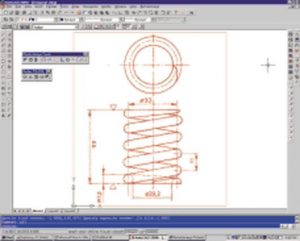
RxAutoImage COLOR PRO does most of its image cleanup and raster-editing functions inside AutoCAD, but when you click Vectorize, it switches you to a separate window, with a separate set of tool buttons. When vectorization is complete, you switch back to the AutoCAD session. While this process is fairly transparent, it can be distracting.
RxAutoImage COLOR PRO is a well-featured plug-in for AutoCAD, although it doesn't support AutoCAD 2000's Multiple Document Environment. It enhances AutoCAD's basic raster image handling and adds an extensive range of tools for image cleanup, raster editing, and interactive (line-following) and fully automatic raster-to-vector conversion.